In the contemporary digital landscape, smartphones have become essential tools; however, they frequently accumulate clutter that can impede performance, reduce productivity, and complicate smartphone hygiene. Smart cleaning involves more than merely creating additional storage space; it is crucial for enhancing performance and ensuring a seamless user experience. This guide examines the common sources of phone clutter, offers a step-by-step approach to effectively decluttering phones, and provides practical tips for maintaining a clean and organized mobile device. Eliminating unnecessary clutter will lead to a more efficient smartphone experience.
Key Takeaways:
The Importance of Cleaning Up Your Phone: Smartphone Maintenance Essentials

Maintaining the cleanliness of one’s mobile device is not merely an aesthetic consideration; it is essential for preserving performance, smartphone hygiene, and longevity.
Regular cleaning and organization can effectively declutter smartphones, thereby improving storage capacity, optimizing app usage, and ensuring that resource-intensive applications do not impede device efficiency.
Furthermore, employing effective cleaning techniques, including using a storage cleaner, can significantly enhance smartphone care by eliminating unnecessary clutter that occupies valuable memory space. According to Info.com, future-proofing your smartphone with these maintenance practices can significantly maximize its lifespan and performance.
By adopting organized practices, including creating folders and organizing photos, users can streamline application usage and optimize the overall functionality of their devices.
Why It’s Necessary
Maintaining proper smartphone hygiene is essential to ensure that the device remains functional and healthy. Accumulated data and unused applications can lead to decreased performance and potential security vulnerabilities.
This practice extends beyond merely improving speed; it is also critical for safeguarding personal information and enhancing the overall user experience. Regularly cleaning a smartphone helps mitigate potential threats posed by outdated applications and unnecessary files that may be exploited by malicious software. In fact, Dark Reading highlights how abandoned apps may pose significant security risks to mobile devices.
Utilizing an app tracker can be advantageous in organizing and managing cleaning schedules, thus ensuring that the user’s device remains clutter-free. Moreover, employing backup media during the cleaning process is vital, as it allows for the preservation of important data, preventing any accidental loss while optimizing device functionality.
Common Causes of Phone Clutter
Comprehending the common causes of phone clutter, including inefficient app icons, is essential for effective smartphone maintenance.
This clutter typically arises from the accumulation of unused applications, time-consuming apps, an excessive number of app icons, and inefficient management of storage space and memory usage. According to research findings from Statista, users often install numerous apps that contribute to increased phone clutter without regular usage.
Identifying and Addressing the Root Causes

Identifying and addressing the root causes of phone clutter requires a thorough analysis of app usage patterns, streaming music services, a clear understanding of storage needs, and the implementation of a personalized organizational structure to effectively manage one’s mobile device.
By carefully examining which applications are frequently used and which serve only occasional purposes, individuals can identify streaming music services or other apps that unnecessarily consume storage space. A comprehensive assessment of app activity can reveal underused applications that may be candidates for uninstallation or archiving.
To enhance the overall user experience, strategies such as categorizing applications into folders based on their functionality, utilizing cloud storage solutions like Amazon Drive, Microsoft OneDrive, or Dropbox for large files, and regularly conducting scheduled app audits can significantly contribute to a cleaner and more organized digital environment.
This structured approach not only frees up valuable storage but also streamlines access to essential applications, thereby increasing daily operational efficiency.
Step-by-Step Guide to Cleaning Up Your Phone
A comprehensive step-by-step guide to cleaning and maintaining your smartphone, including smartphone case care, will address multiple facets of device care.
This guide will emphasize efficient cleaning and organizing techniques designed to maximize storage capacity and enhance overall device performance.
Organizing and Deleting Unused Apps
Organizing and removing unused applications is a crucial step in the cleaning process, as it can significantly reduce clutter on smartphones and enhance overall app usage efficiency with QualityTime.
By taking the time to evaluate which applications are genuinely beneficial and which have merely become digital clutter, users can reclaim valuable storage space. A practical approach involves routinely reviewing the app library and utilizing built-in features that categorize applications by usage frequency, thereby highlighting those that have not been accessed for weeks or months.
Establishing organized folders based on categories such as productivity, entertainment, and social can facilitate quicker access to frequently used applications while maintaining a visually tidy home screen, including managing your Facebook and Instagram apps.
This systematic organization not only leads to a more streamlined smartphone experience but also enhances device performance, making everyday tasks easier to manage.
Clearing Cache and Temporary Files
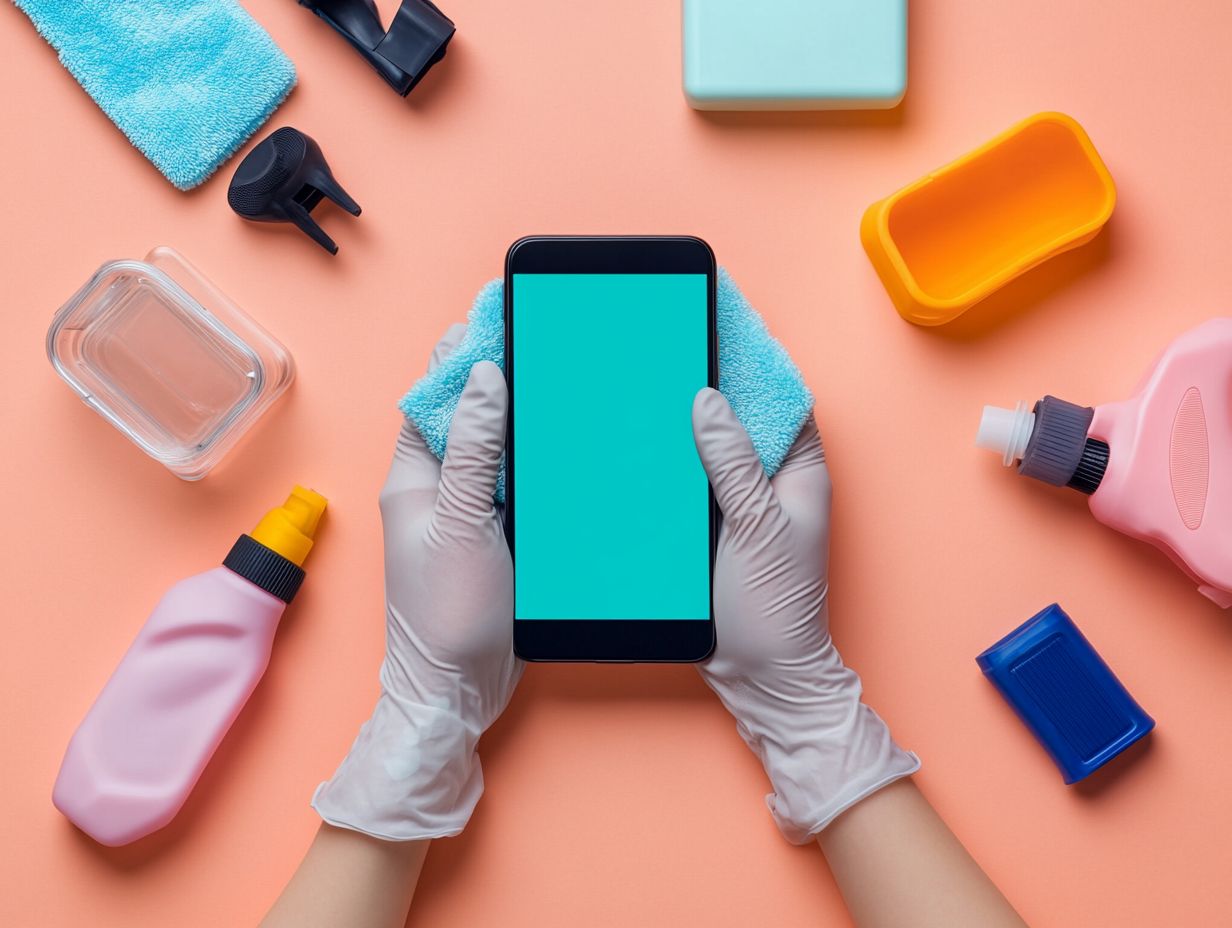
Regularly clearing cache and temporary files is crucial for maintaining optimal memory usage and ensuring that a smartphone operates efficiently, as these files can accumulate and occupy valuable storage space, impacting devices like iPhone and Android.
Neglecting this important task may result in decreased performance, making it increasingly difficult for users to access their applications and files promptly, affecting streaming services like Netflix and Spotify.
To effectively manage storage, it is advisable to utilize dedicated storage cleaning tools like CleanUp that can efficiently identify and remove unnecessary data with minimal effort.
Implementing regular maintenance, such as using cleaning methods and setting a monthly reminder to clear these files, not only enhances the device’s responsiveness but also extends battery life and overall functionality.
This proactive approach will help prevent frustrating slowdowns, ensuring the device remains efficient, and allowing users to enjoy a seamless experience without interruptions, even during app usage audits.
Managing Photos and Videos
Effectively managing photos and videos is essential for maintaining an organized and clutter-free mobile device. Utilizing cloud storage solutions such as Google Photos and iCloud can streamline this process while ensuring the security of backed-up media.
Regularly organizing media by creating folders or albums based on events, dates, or themes can significantly facilitate the retrieval of specific files. Additionally, setting reminders to periodically delete unwanted or duplicate content can help prevent the accumulation of overwhelming clutter.
The features offered by these cloud services, like Amazon Drive and Microsoft OneDrive, allow for easy access and sharing of cherished memories, making them integral to any digital organization strategy.
By implementing these practices, users not only protect their valuable moments but also enhance the performance and efficiency of their devices, thereby improving overall usability.
Organizing Contacts and Messages
Organizing contacts and messages is a crucial yet often overlooked aspect of smartphone management. This practice significantly enhances communication efficiency and mitigates clutter caused by applications that consume valuable time.
By implementing systematic cleaning methods, users can ensure that their digital communication tools remain functional and easy to navigate. Strategies such as:
- Categorizing contacts
- Removing duplicates
- Archiving outdated conversations
can substantially reduce unnecessary clutter.
Moreover, utilizing features like labels or tags facilitates quick access to frequently contacted individuals. The outcome is a streamlined communication experience that not only simplifies connections with others but also enhances overall smartphone performance.
With well-organized messaging and contact lists, users can experience faster response times and reduced frustration, ultimately contributing to a more satisfying smartphone experience.
Tips for Maintaining a Clean Phone

To ensure the longevity and optimal performance of mobile devices, it is essential to adopt effective practices and utilize appropriate cleaning resources for maintaining smartphone hygiene and facilitating routine care.
Habits to Adopt for Regular Cleaning: Cleaning Recommendations and Resources
Adopting consistent habits for regular cleaning can significantly enhance smartphone care by streamlining the process of disinfecting the device and managing cleaning materials effectively, including cleaning products like Clorox wipes.
Incorporating these practices into a daily routine can substantially improve the maintenance of the device’s hygiene and optimal performance. For example, utilizing a microfiber cloth, which is both gentle and effective, can facilitate the cleaning of screens and surfaces without causing scratches.
It is crucial to select cleaning solutions that are safe for electronics, such as alcohol-based wipes or sprays containing at least 70% isopropyl alcohol. These solutions not only eliminate germs but are also compatible with most smartphone finishes.
Establishing specific times for cleaning, such as during the morning coffee break or the evening wind-down, can help make this practice a seamless and effective habit.
Recommended Cleaning Apps
Utilizing recommended cleaning applications can significantly streamline the process of maintaining a clean smartphone, declutter phones, and organize photos by offering tools for effective storage management and application tracking.
These applications, such as Google Photos and iCloud, are designed to provide valuable insights into usage patterns, enabling users to identify which applications consume the most storage and battery life.
For instance, features such as detailed reports on application activity, notifications for underutilized applications, and user-friendly interfaces facilitate the optimization of the smartphone experience for individuals, including iPhone and Android users.
By incorporating such applications into their routine, users can enhance their device’s performance, extend battery life, disinfecting phone surfaces, remove stickers, clean the headphone jack, camera, and speaker, and ultimately enjoy a more efficient operating system. This proactive approach not only helps maintain device cleanliness by removing lint, bacteria, dirt, but also prolongs its lifespan, making these cleaning solutions essential for any smartphone owner using services like Amazon Drive, Microsoft OneDrive, Dropbox, CleanUp, and more.



